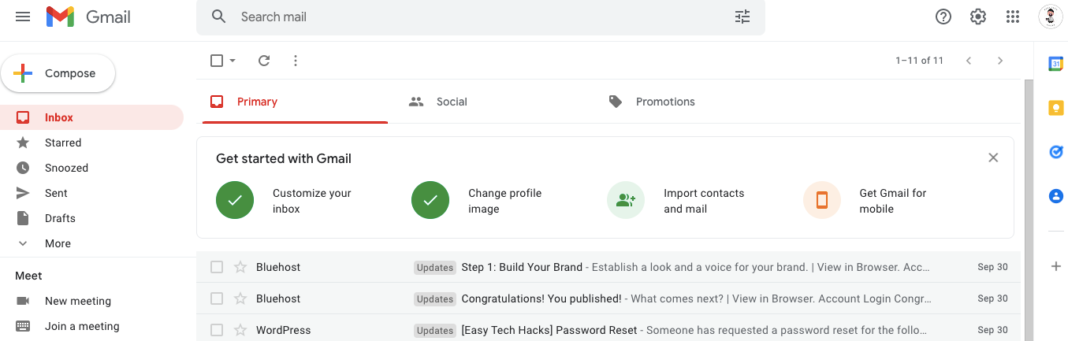When the new Gmail account gets created, the default view is always like the above image with tabs Primary, Social, Promotions. Sometimes emails may fall into promotions which we are supposed to be in Inbox.
Here is the quick way to disable or delete the social and promotions tab in Gmail view.
Please follow the below steps.
1. In the Inbox, Go to the top right corner to select Gmail Settings > See All settings (Direct link)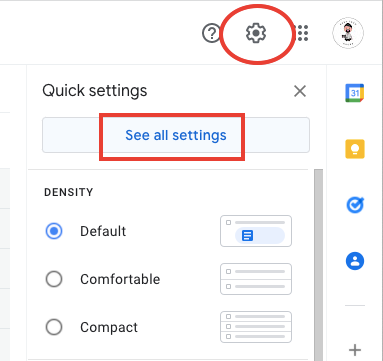
2. Select the Inbox tab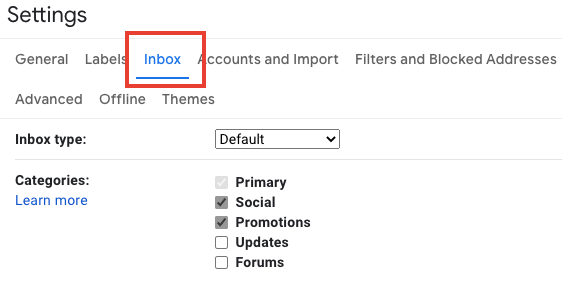
Now you should see Categories with Social, and Promotions check marked.
3. Uncheck Social and Promotions from the boxes.

4. Make sure the Save settings are at the bottom of the page.

5. Done you are all set!