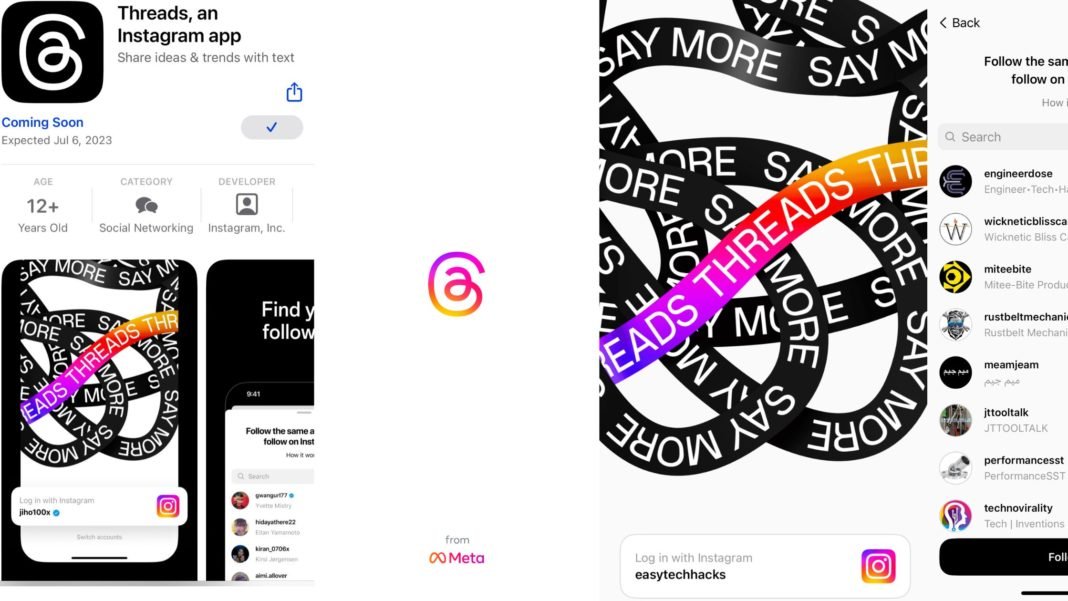Time You’ll Need: About 2 to 4 minutes.
What You’ll Need: Your iPhone or Android, and your Instagram login info.
Step 1: Grab the Threads App

Get your iPhone or Android, and open up the Google Play store or the Apple Store. Type in “Threads” in the search box. Locate the app named ” Threads, an Instagram app” and then tap on download. Now at the launching stage, the app requires a valid Instagram login to signup. A quicker way could be through your Instagram app — tap the three lines at the top right corner to open Settings, then tap “Threads”, then tap ” Get Threads” and it will send you straight to the app store.)
Step 2: Sign in using your Instagram account

Once you download the app, Open the Threads app and look for the option to “Login in with Instragam” at the bottom of your screen that will let you sign in with your Instagram account. If you have more than one Instagram account, you can choose which one you want to use here. Just tap “Switch accounts” to select other Instagram accounts you have logged into your Instagram app.
Step 3: Set up your new profile

Next, the app will ask you to customize the profile with a Name, Bio, and Link. You can also choose to copy everything from your Instagram profile over to your Threads profile, by tapping “Import from Instagram” which makes things super easy! You can also skip this step for later.
Step 4: Private or public? It’s your call!

Now, Threads will ask you if you want your profile to be public or private. If you choose public, anybody who uses Threads (and even those who don’t) can see what you post. If you choose private, only your approved followers can see and interact with your content. tap on the “Next” button.
Step 5: Who do you want to follow?

Next, you get to decide who to follow. You can choose to follow all the same people you do on Instagram, or pick out who you want to follow yourself. If you follow any account that doesn’t use Threads yet, these accounts show up as “pending” until they join.
Step 5: Join Threads
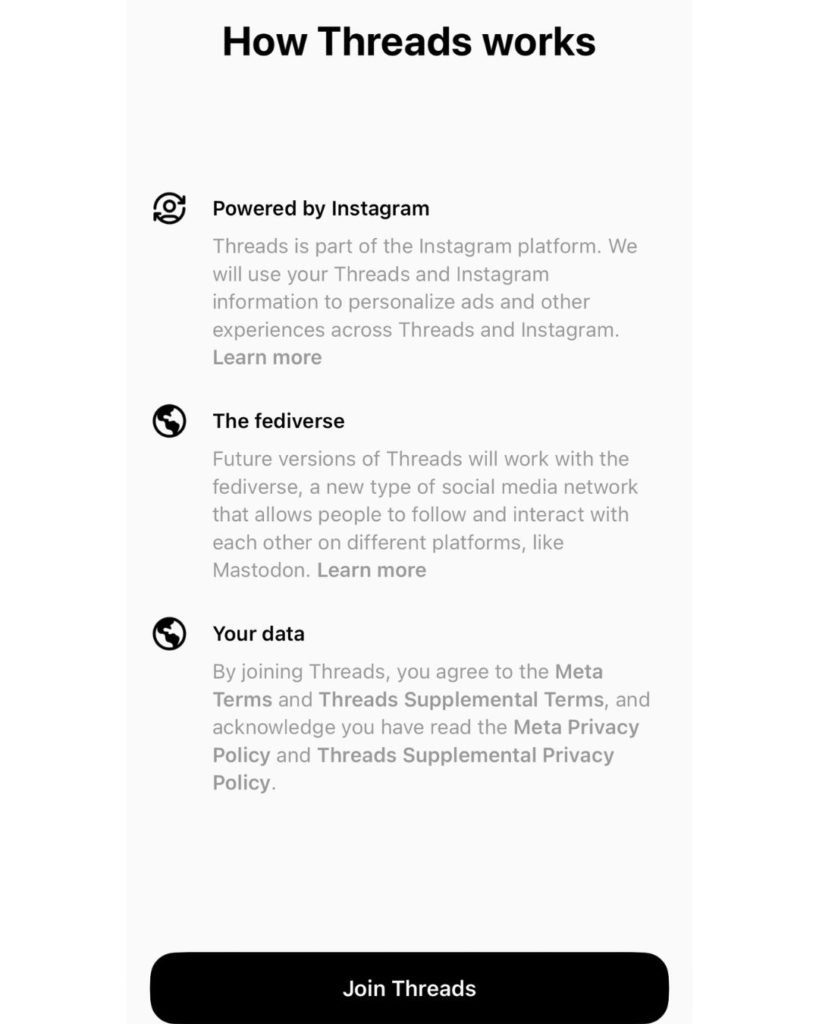
This is the last step in the signup process. Just tap on the “Join Threads” button to accept all terms and conditions from Meta.
Step 6: Time to have fun!

Now your account is all set up and ready to go. Let’s see how much fun you can have!
FAQs:
Do you need an Instagram account to use the Threads app?
Yes. To join or log in to the Threads app, you’ll need an Instagram account and log into the Instagram app first.