Please follow the below steps to add a Gmail account to Gmail App on iPhone.
Open Gmail app on your iPhone or iPad.
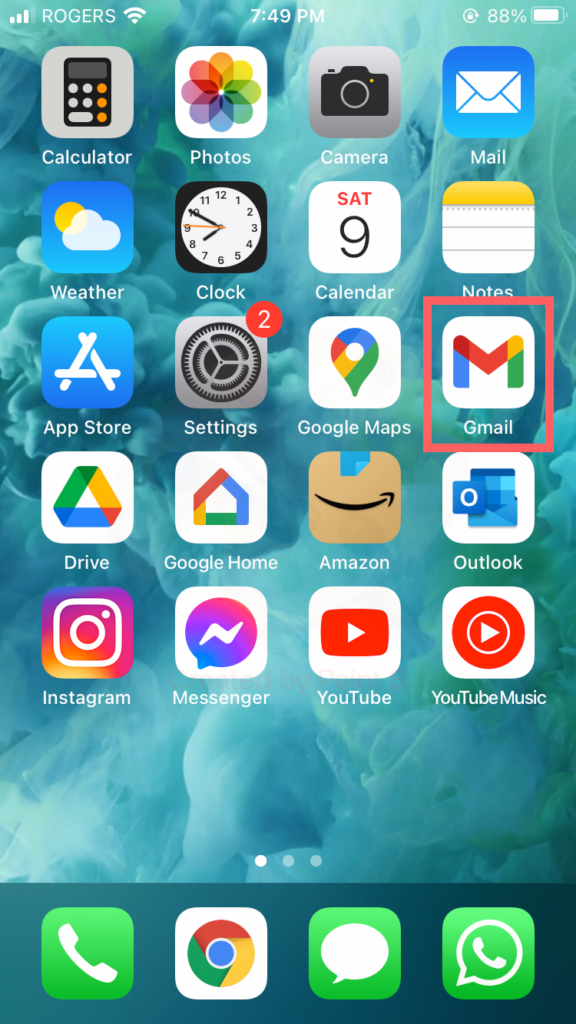
If there is an account added already, tap on your profile picture in the top right corner.

Tap on Add another account
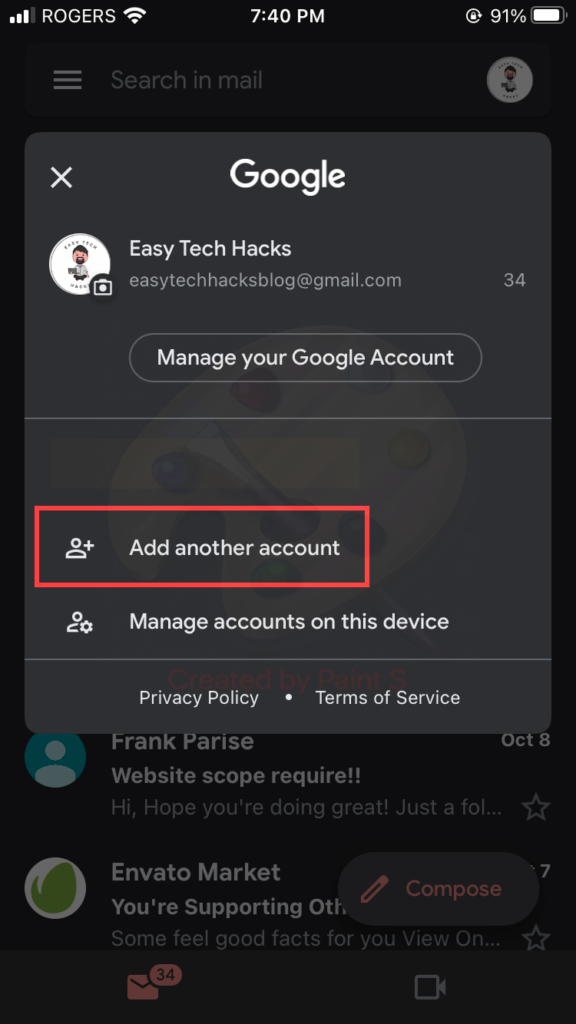
Select Google
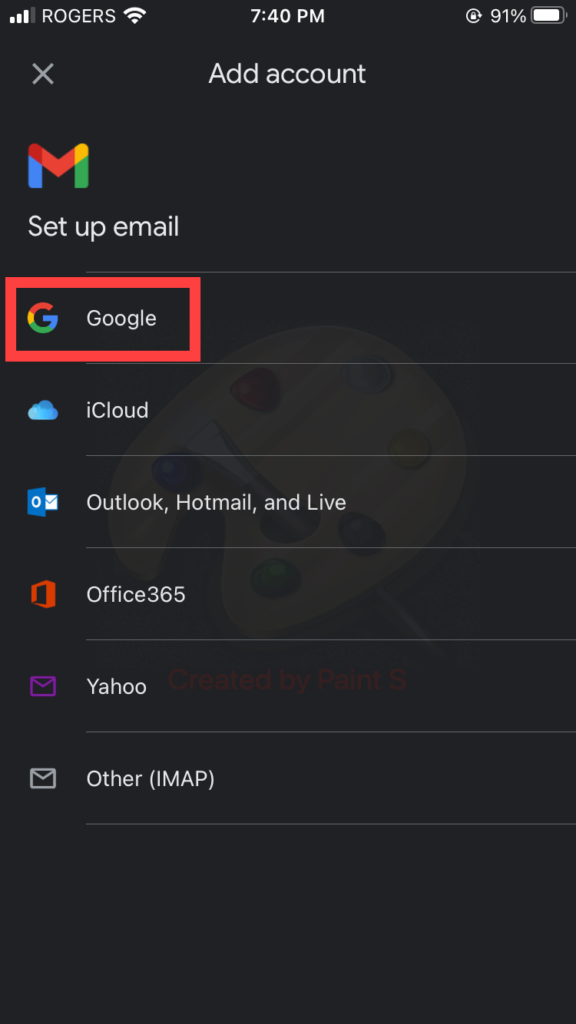
Enter your Gmail account or Company email address > Select Next.
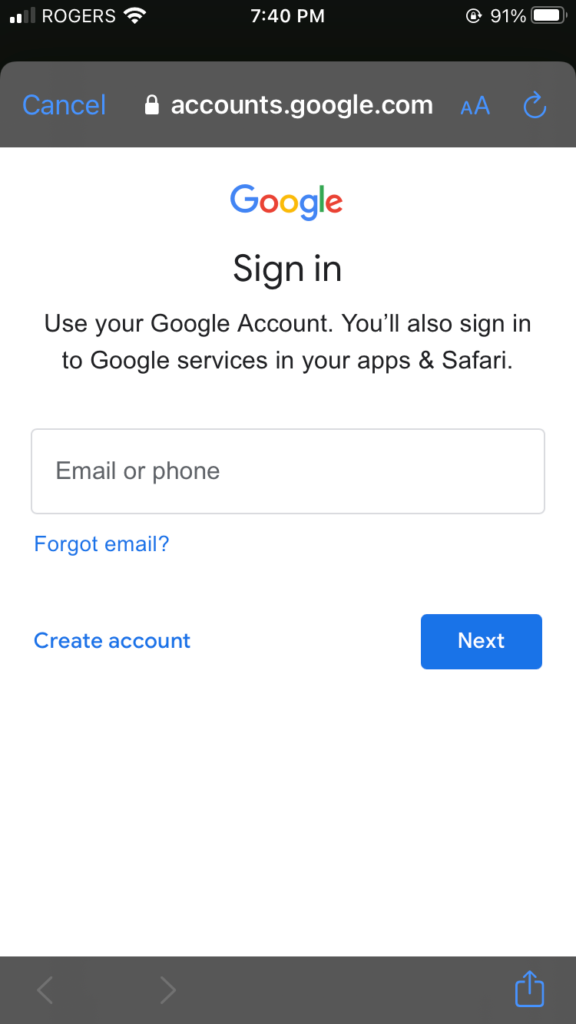
Enter your Password > Select Next
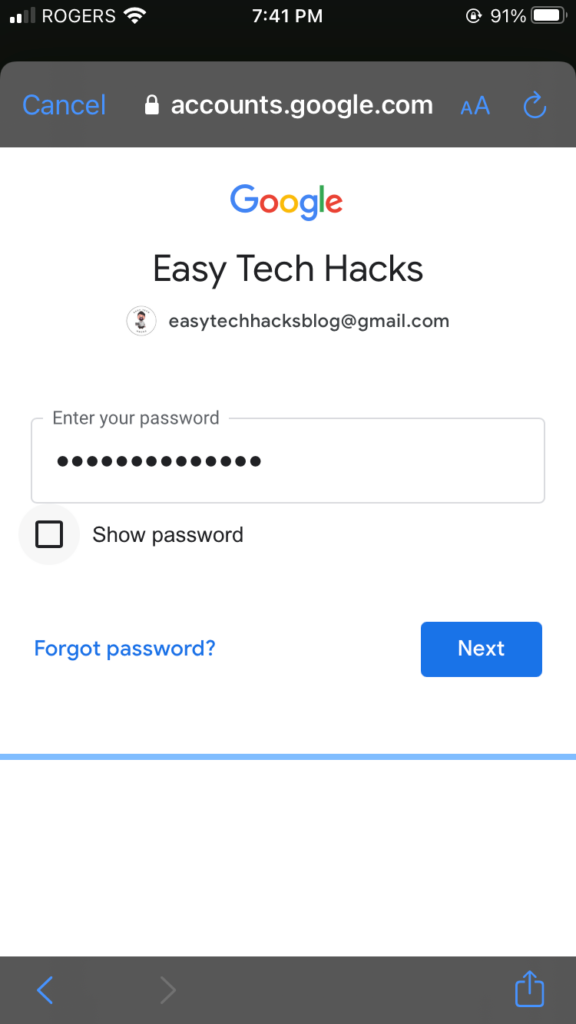
Now the account is added.
You can switch accounts by tapping on your profile picture in the top right corner.












