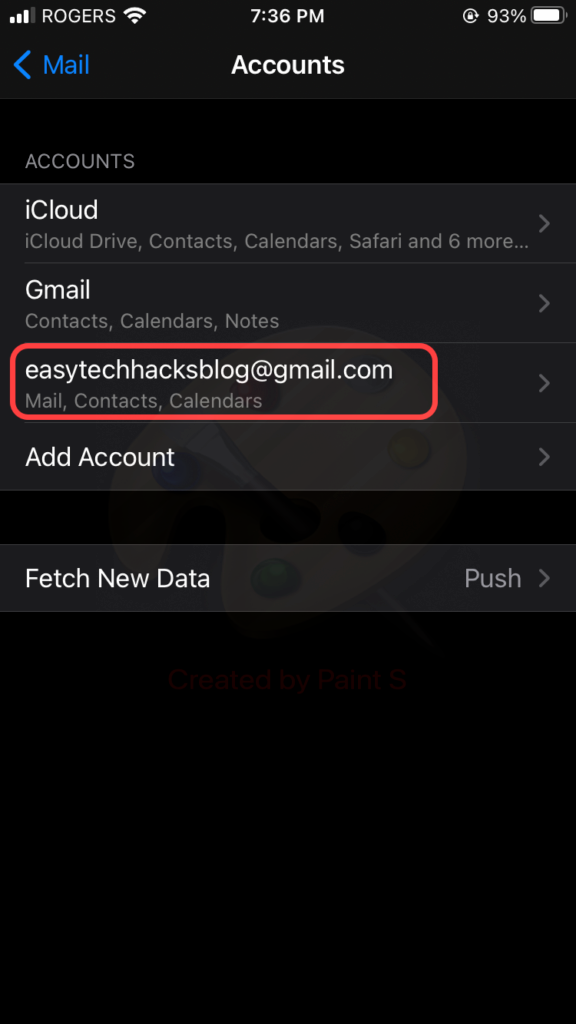Please follow the below steps to add a Gmail account to iPhone Mail App.
Go to iPhone settings
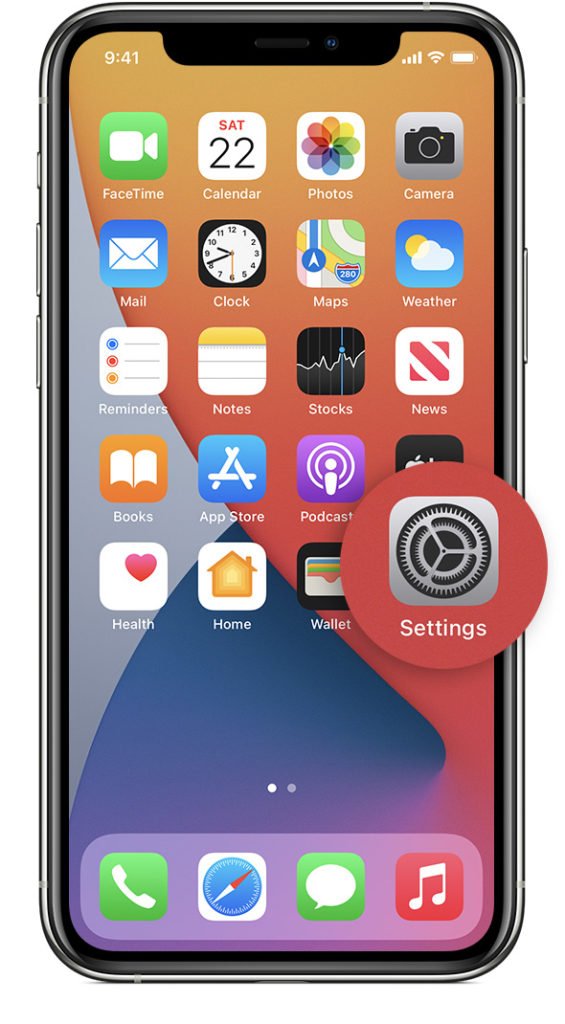
Scroll down and select Mail
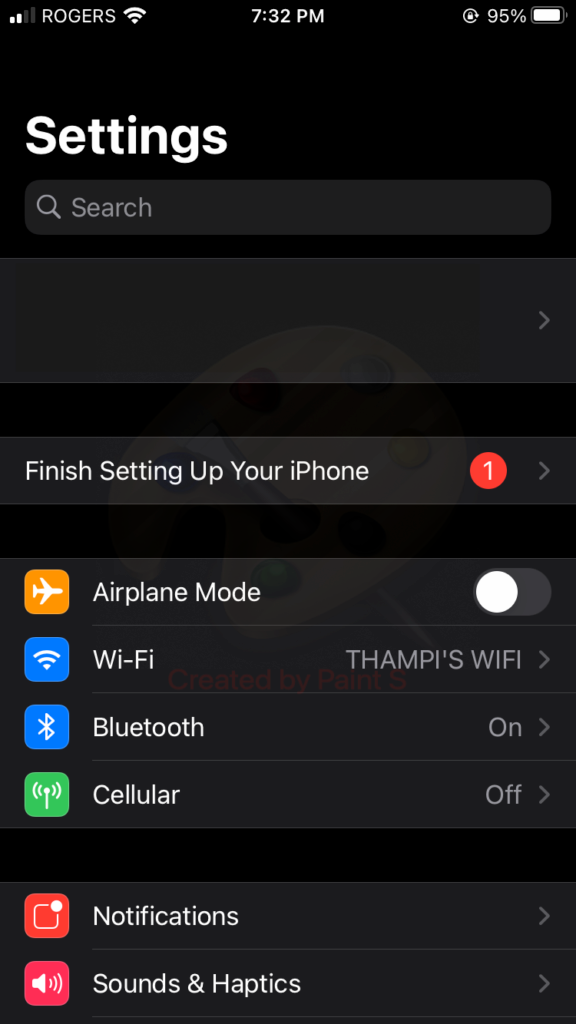
Select Accounts

Select Add account
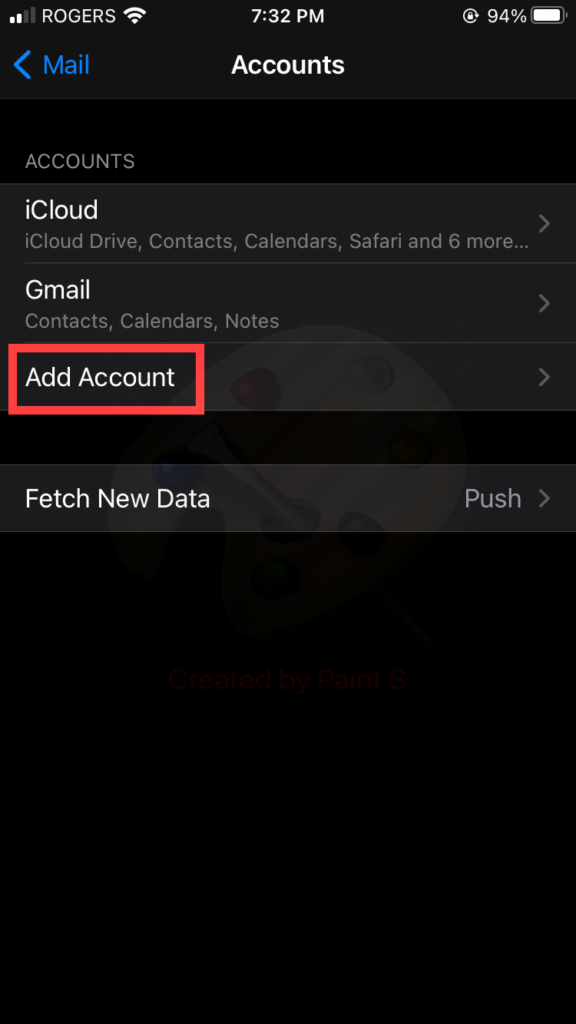
Select Google

Select Continue
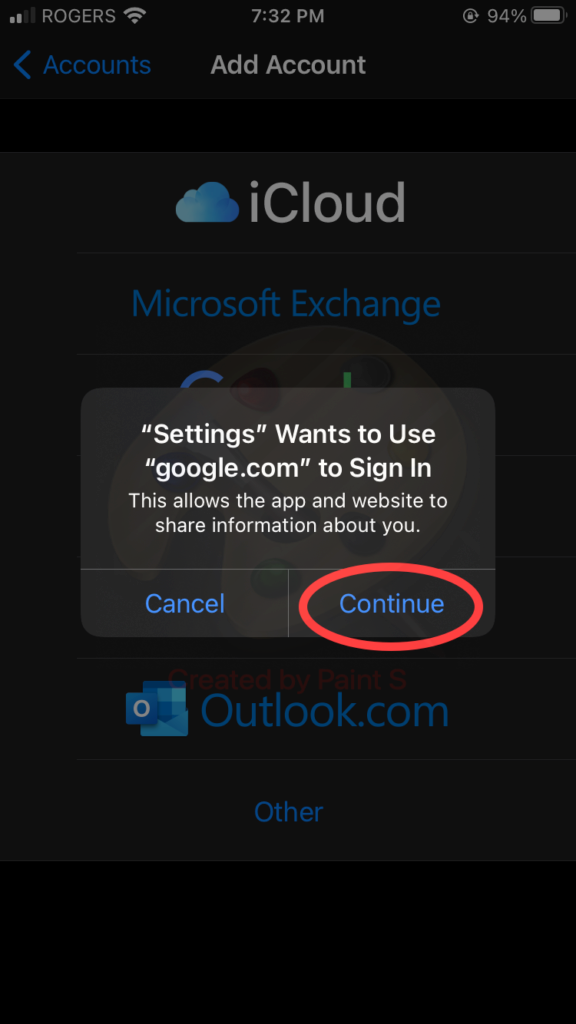
Enter your Gmail account or Company email address > Select Next.
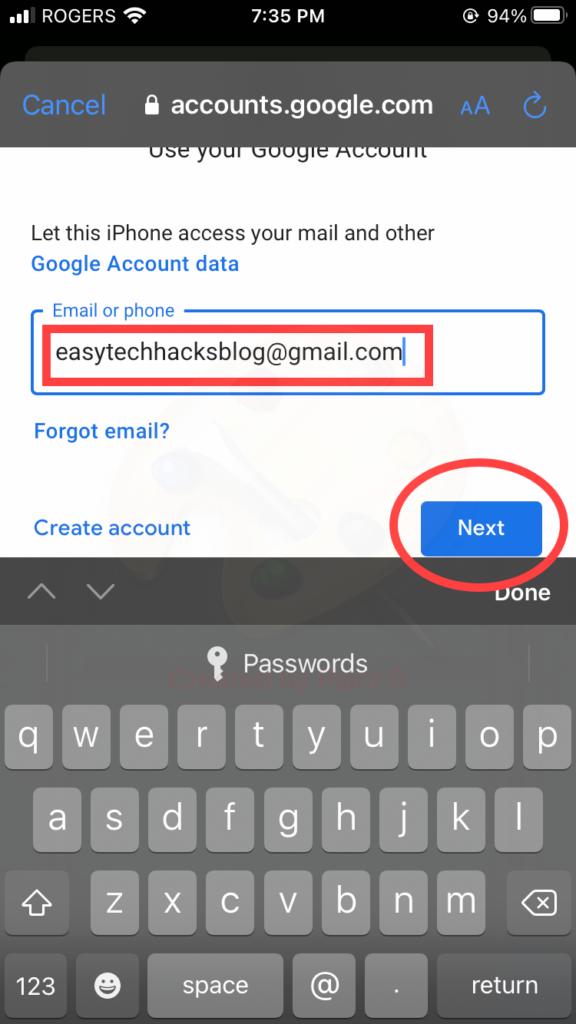
Enter your Password > Select Next
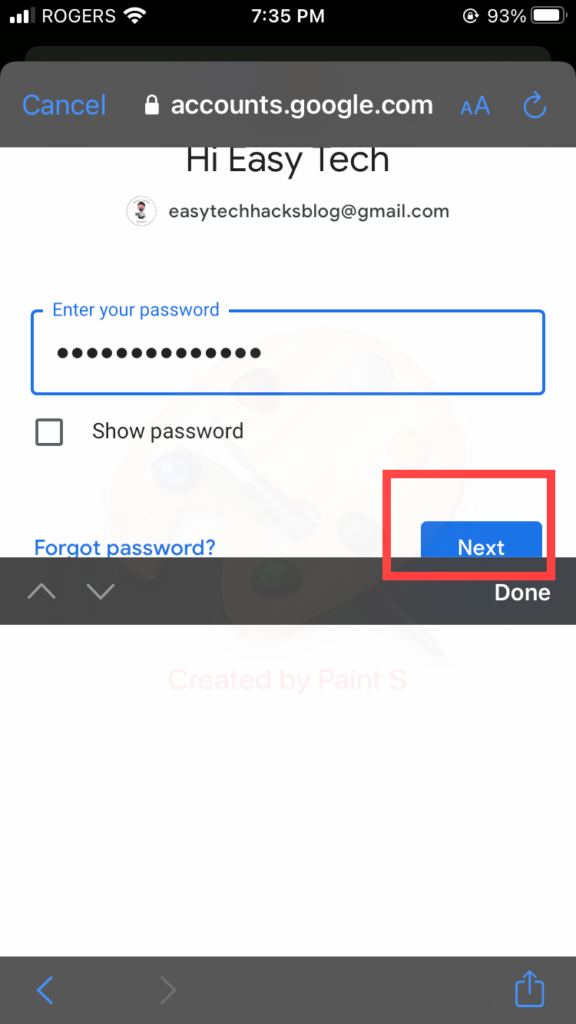
Select Save

Now you can see your email addresses.