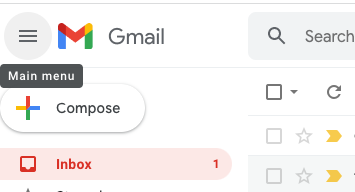How to recover the missing emails in Gmail?
Sometimes you cannot find important emails that your client sends to you. There is always a chance that these emails are not reached Inbox in Gmail. It may be re-directed to other folders.
This is the best quick way to find emails that are not received in Inbox.
Check out the All Mail folder.
Please follow the below steps.
1. When you are in the Inbox, click on the More tab on the left side menu.
2. Scroll down to locate the All Mail folder and select.
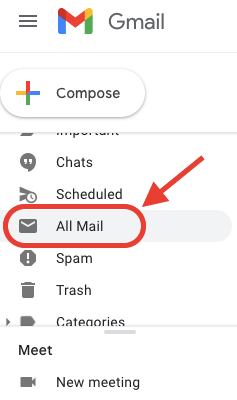
Now you can see all the emails on your Gmail account includes emails that ended up in the Spam folder.
How to move the emails to Inbox from the All Mail folder?
- Select the email that you want to move to Inbox by a checkmark on the box.

2. Select the Move to Inbox option

Boom!! Email moved to Inbox.